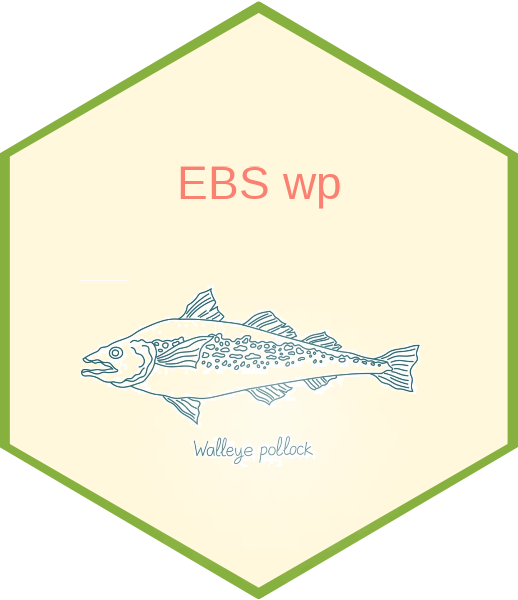
Age Composition Data Plotter t(t() This function generates a series of plots visualizing the age composition data from fisheries assessment. It compares observed and predicted data across different years.
plot_agefit.RdAge Composition Data Plotter t(t() This function generates a series of plots visualizing the age composition data from fisheries assessment. It compares observed and predicted data across different years.
Usage
plot_agefit(
x,
case_label = "2021 assessment",
gear = "bts",
type = "survey",
styr = NULL,
ageplus = NULL
)Arguments
- case_label
Label for the specific case or dataset being visualized. Default is "2011 assessment".
- dat
A data frame, default is
mod1. The structure must contain age composition data, and the names used to create the temporary variablestmp1,tmp2, andtmp3.- main
Title of the main plot. Default is an empty string.
- f
An integer representing the fishery index. Default is 1.
- rec_age
An integer denoting the recruitment age. Default is 2.
Details
The function plots observed fishery age composition data using a bar plot, overlaying predicted data with points. It organizes the plots in a multi-panel figure, with each panel representing a year. Age classes are represented on the x-axis.